Adding Tracing - Step 1
Often you would like to time sections of our application. The
Logging and Instrumentation Application Block includes tracing
which allows us to book-end a section of code and log the
execution time.
Open to the Enterprise Library Configuration Tool by selecting Windows Start
menu, select All Programs | Microsoft
patterns and practices | Enterprise Library | Enterprise
Library Configuration, and open the App.config file.
Set TracingEnabled to True
in the Client Settings of the Logging and
Instrumentation Application Block configuration section.
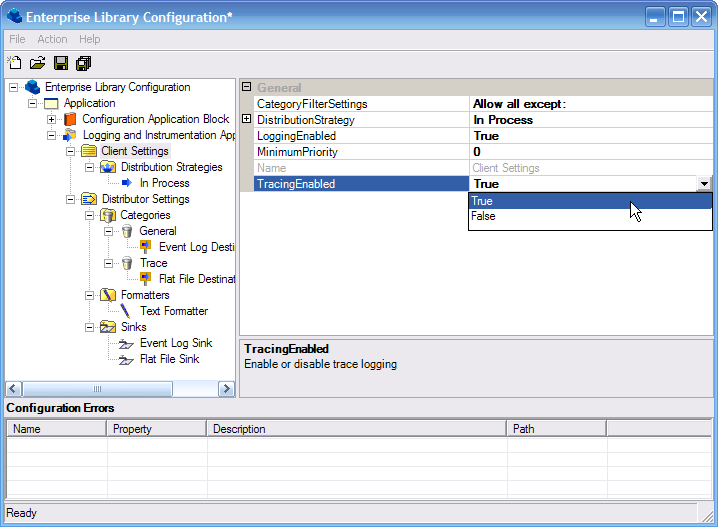
Adding trace code - Step 2
using Microsoft.Practices.EnterpriseLibrary.Logging.Tracing;
Trace (for timing) the complete calculation by adding the following code to the Calculate method in the Calculator.csfile of the EnoughPI project.
public string Calculate(int digits)
{
StringBuilder pi = new StringBuilder("3", digits + 2);
string result = null;
{
StringBuilder pi = new StringBuilder("3", digits + 2);
string result = null;
try
{
if (digits > 0)
{
// TODO: Add Tracing around the calculation
using (new Tracer(Category.Trace, "Calculate PI"))
{
pi.Append(".");
for (int i = 0; i < digits; i += 9)
{
CalculatingEventArgs args;
args = new CalculatingEventArgs(pi.ToString(), i + 1);
OnCalculating(args);
{
if (digits > 0)
{
// TODO: Add Tracing around the calculation
using (new Tracer(Category.Trace, "Calculate PI"))
{
pi.Append(".");
for (int i = 0; i < digits; i += 9)
{
CalculatingEventArgs args;
args = new CalculatingEventArgs(pi.ToString(), i + 1);
OnCalculating(args);
// Break out if cancelled
if (args.Cancel == true) break;
if (args.Cancel == true) break;
// Calculate next 9 digits
int nineDigits = NineDigitsOfPi.StartingAt(i+1);
int digitCount = Math.Min(digits - i, 9);
string ds = string.Format("{0:D9}", nineDigits);
pi.Append(ds.Substring(0, digitCount));
}
}
}
int nineDigits = NineDigitsOfPi.StartingAt(i+1);
int digitCount = Math.Min(digits - i, 9);
string ds = string.Format("{0:D9}", nineDigits);
pi.Append(ds.Substring(0, digitCount));
}
}
}
result = pi.ToString();
// Tell the world I've finished!
OnCalculated(new CalculatedEventArgs(result));
}
catch (Exception ex)
{
// Tell the world I've crashed!
OnCalculatorException(new CalculatorExceptionEventArgs(ex));
}
OnCalculated(new CalculatedEventArgs(result));
}
catch (Exception ex)
{
// Tell the world I've crashed!
OnCalculatorException(new CalculatorExceptionEventArgs(ex));
}
return result;
}
}
Why enclose the Tracer in a using
block? The Tracer will stop timing, and log its end
trace message, when it is disposed. The using
block guarantees us that Dispose()
will be called on the Tracer at the end of the
block. Allowing the Garbage Collector to dispose of the
Tracer will result in incorrect timings.
The Trace has been configured to write to the trace.log file
via the Flat File Sink. View the elapsed time in the end
trace message.